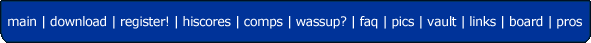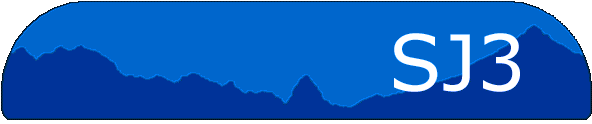
Running SJ3 with DOSBox
Let's face it, SJ3 is ancient software originally built for the DOS platform. Porting the game to a new platform is not an option, but fortunately SJ3 does work fine on modern systems using DOS emulators such as DOSBox.
Windows
A new Windows installer with a full freeware version of SJ3 along with DOSBox can be found at the SJ3 Download page!
Other platforms
- Download and install the DOSBox version best suited for your platform
- Download and unpack the full freeware version of SJ3. Please note your destination folder.
- Start DOSBox
- At prompt "Z:\>" type:
mount c "C:\Program Files\Ski Jump International" and press Enter.
If your SJ3 installation folder is something other than the "Program Files...", replace that into the Dosbox command. Remember to quote the folder path so it functions correctly. - Type: C: and press Enter.
- Type: SJ3 to start SJ3.
That's it. Use Alt-Enter to change the game to full screen.
Automation
To automate the DOSBox & SJ3 start-up, you can add the above lines 4-6 (the mount command, the c:-command and the SJ3-command) to the end of your dosbox.conf file (Start Menu->DOSBox->Options->DOSBox vx.xx Options) after the [autoexec] section.